


|
Indoors
|
|
Outdoors
|
|
Home
|
|
Contact
|
| .iff | Objects go in here |
| .iff | A downloaded house will overwrite an existing house |
| .fam | Downloaded families |
| .iff | Objects can also go in either of these folders |
| .flr | Floor tiles which appear in BuildMode |
| .bmp | BuildMode roofs |
| .wll | Wallpapers |
| .cmx .skn .bmp .cfp |
Downloaded skins and animations Do not use sub-folders here |
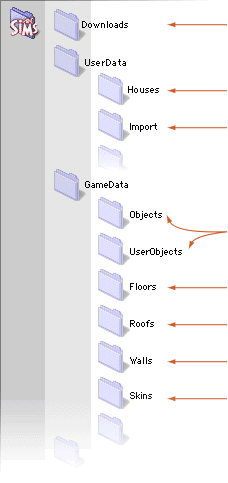
| Where to Put the Downloads |
| Whether you are on a Mac or a PC, downloaded files go into the same folders in your game. From
Livin' Large there is a UserData folder for each neighbourhood, and extra ExpansionPack folders. Always look at any
ReadMe file that came with an object because it may tell you to put the download into a different folder. Usually, objects can go into any one of three folders, where you can also organise them into sub-folders if you so wish. |