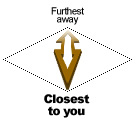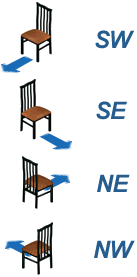- Open the object.iff that you are using as a base and click the SPR2 tab.
- Export the sprite frames and Disassemble the resources.
- Create the p-sprites with sharp, jagged edges, saving them in RGB Colour (24-bit).
- Make the a-channels and z-buffers, saving them in Indexed Colour (8-bit) with a Custom palette.
- Scale down all the large a, z, p-sprites (ratio = 100:50:25) to fit the medium and small zooms, saving them
in their correct Image mode.
- Import the sprite frames. Encode and save the new PALT and SPR2 resources.
- Import the resources and save the new object.
- Open the new object and click the DGRP tab. Position the object using the x-y co-ordinates — for each direction
and each zoom.
- Remember to clone, enter your Magic Cookie and change the name and description.
|